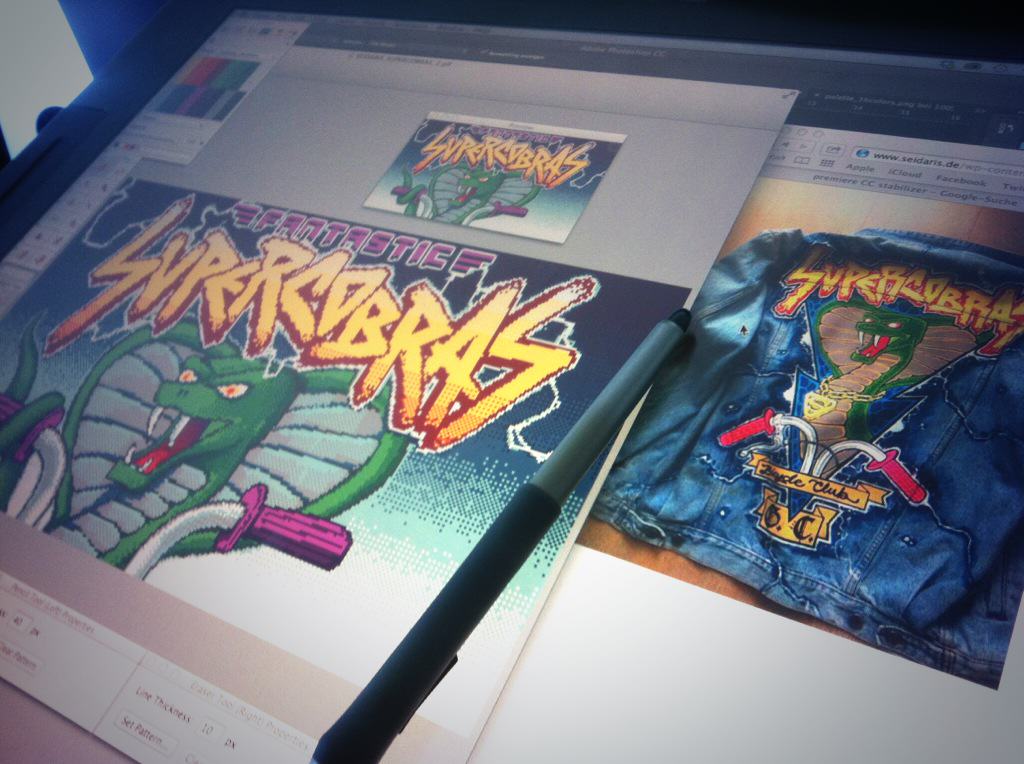Vor kurzem nahm ich in den Kölner Abenteuerhallen an einem Pixelgrafik Wettbewerb im Rahmen der Evoke 2013 teil. Weniger aus competativen Gründen, sondern vielmehr aus dem Interesse in einem abgesteckten Rahmen gestalten zu müssen, dem Pixel Artwork von 8-Bit oder 16-Bit Systemen der 80er. Sehr schnell stellte sich heraus dass diese Form der digitalen Kunst alles andere als einfach ist, insbesondere mit heutiger Technik.
Die Gegebenheiten und Charaktereigenschaften digitaler Bilder der 80er/90er
Um den Stil der Pixelgrafik zu verstehen muss man sich mit den technischen Voraussetzungen der damaligen Systeme befassen. Heimcomputer wie der Commodore C64, der Amiga 500 oder Atari ST, ebenso wie die Spielkonsolen Nintendo NES, SNES, Sega Megadrive oder NeoGeo basierten auf der Architektur von Arcadeautomaten und der damaligen Fernsehtechnik PAL und NTSC. Nimmt man das Nintendo SNES als Beispiel so hat man netto eine Auflösung von 256 mal 224 Pixel zur Verfügung. Die Auflösung damaliger Röhrengeräte lag bei maximal 768 mal 576 Bildschirmpunkten, die anamorph (rechteckig) und eher Lichtflecken als scharfkantige Blöcke waren. Zudem wurde das Bild durch den Kathodenstrahl der Bildröhre in wechselnden Zeilen dargestellt und erzeugte je nach Farbwert interessante Lichteffekte. Im Vergleich zu heutiger Technik blieb auf dem Bildschirm eine Art nachleuchtender unscharfer Lichtpunkt hinter einem aufgedampften Fliegengitter zurück. Man muss sich im klaren sein, eine Pixelgrafik auf heutigen Flatscreens kann nie den Look eines Kathodenstrahls haben. Es wird nicht nicht überleuchten, farblich ausbluten oder flackern. Entsprechend ist die intuitive Gestaltung vom Medium beeinflusst. Pixel-Art ist also mehr als digitales Mosaik, es ist auch der Umgang mit der Röhrentechnik.
Ein weiteres Manko damaliger Systeme war die beschränkte Farbpalette. Unter Spielbedingungen konnten die Grafikchips oftmals nur 16 bis 64 Farben gleichzeitig darstellen. Weitere Farben täuschten die Grafikdesigner durch sogenannte Dithermuster vor, ein Auffüllen von Flächen durch Pixelmuster und Musterverläufe. Ebenso konnten Programmierer die Zusatz- und Co-Prozessoren der Spielsysteme manipulieren und so den Elektronenstrahl der Bildröhre direkt ansteuern um Farbverläufe oder Strobo-Effekte erzeugen. Dadurch ergaben sich im Gesamtbild oftmals sehr seltsame abstrakte Farbkombinationen.
Software
Worst Things first, die vielleicht beste Software für klassisches Pixel Art sind Programme wie Deluxe Paint oder Photon Paint auf dem Commodore Amiga System. Entweder man entscheidet sich für einen Emulator, oder man kauft sich ein gebrauchtes System mit entsprechenden Adaptern für digitale Flachbildschirme. Alternativ bieten sich auf dem Apple Macintosh verschiedenste Programme die sich für Pixel Art nutzen lassen oder dafür geschrieben wurden.
- Adobe Photoshop. Der Alleskönner unter den Bitmapprogrammen lässt sich auch mit etwas Bedacht für Pixel Art nutzen. Fantastisch sind die unzähligen Ebenen oder der GIF Exporter, mit dem sich zB. auch Dither Verläufe erzeugen lassen. Als Werkzeug lässt sich leider nur der Buntstift nutzen. Fast alle anderen Werkzeuge und Filter bleiben tabu, denn sie erzeugen zwangsweise unliebsame Zwischentöne.
- Pixen. Pixen ist wie der Name sagt eine für Pixel Art geschriebene Software. Im Grunde ist sie eine Art abgespeckte und modifizierte Variante von Photoshop oder Gimp. Wer mit Adobe Software vertraut ist wird sich hier sofort wohlfühlen. Genial sind die vielen Pinsel die man sich anlegen kann um sich so das anlegen von Ditherverläufen zu erleichtern. Ebenso ist das Anlegen von Ebenen sehr hilfreich. Leider ist auch hier wie bei Photoshop das Problem nicht in begrenzten Farbräumen arbeiten zu können.
- GrafX2. Hierbei handelt es sich um einen Deluxe Paint Clone. Für alle die aus noch nie mit den Pixelprogrammen der alten Schule gearbeitet haben hinsichtlich Logik, Arbeitsabläufen und Userinterface eine enorme Umstellung. GrafX2 bietet ein herausragendes Feature welches DPaint so besonders und sinnvoll macht. Die begrenzte und modifizierbare Farbpalette bezieht sich auf wirklich alle Funktionen des Programms. Jegliches Werkzeug oder Effekt rechnet nur in den zur Verfügung stehenden Farben, basierend auf deren Luminazwerten. Insgesamt ein brauchbarer Ersatz für Deluxe Paint, auch wenn sehr viele Funktionen des Vorbilds fehlen.
Als Wiedereinsteiger entschied ich mich für das mir vertraute Pixen, in Zusammenarbeit mit GrafX2 um mir Farbverläufe anlegen zu können. Auf der Ewoke belegte ich mit meiner digitalen Umsetzung der Supercobras Jacke einen erfreulichen Platz 4. Auf Bitfellas bekam es 9 von 10 Punkten.
I recently took part in the Cologne Abenteuerhalle at a pixel graphics competition within the Evoke 2013. Motivated less of competativen reasons, but rather from the interest in a defined framework , the pixel artwork of 8-bit or 16- bit systems of the 80s. Very quickly it turned out that this form of digital art is anything but easy, especially with today’s technology .
The circumstances and characteristics of digital images of the 80s/90s
To understand the style of pixel graphics you first have to deal with the technical requirements of that era. Home computers like the Commodore 64 , the Amiga 500 and Atari ST, as well as game consoles, Nintendo NES, SNES, Sega Genesis, or Neo Geo based on the architecture of arcade machines and the former PAL and NTSC television technology . As an example the Nintendo SNES has a resolution of 256 by 224 pixels available. The resolution of the TV-tubes was a maximum of 768 by 576 screen points were anamorphic (rectangular) and mudged-edged blocks. In addition, the image was generated by the cathode ray tube in alternating rows and color value causing interesting light effects. Compared to today’s technology remained on the screen a kind of fuzzy afterglow light point behind a vapor-deposited flyscreen back. It has to be clear, a pixel graphic on today’s flat screens can never have the look of a cathode ray. It won’t shine, smudge, color bleed or flicker. So, the intuitive design was influenced by the medium. As a result, Pixel art was more than digital mosaic, it was also about dealing with the tube technology .
Another shortcoming former systems was the limited color palette. Under game conditions, the graphics chip could often represent only 16 to 64 colors simultaneously. Other colors deceived the graphic designer before by so-called dither, a filling of land by pixel patterns and gradients pattern . Similarly, programmers could manipulate the additive and co- processors of the game systems and so control the electron beam of the CRT directly to blend colors or strobe effects. This resulted in the overall picture often very weird abstract color combinations .
Software
Worst things first, maybe the best software for classic pixel type are programs like Deluxe Paint or photon Paint on the Commodore Amiga system. Either you opt for an emulator, or you can buy a used system with appropriate adapters for digital flat panels. Alternatively offer on the Apple Macintosh various programs that can be used for Pixel Art or were written for it.
- Adobe Photoshop. The all-rounder among the bitmap programs can be used for Pixel Art with some caution. Fantastic are the countless levels or GIF exporter , with , for example . can also generate dither patterns. Unfortunately, as a tool can be exploited only the crayon. Almost all the other tools and filters remain taboo because they produce forcibly unpleasant overtones .
- Pixen. Pixen is as the name says, a kind of software written for pixels. Basically it is a kind of stripped down and modified version of Photoshop or Gimp. Anyone familiar with Adobe software will immediately feel at home here . The many awesome brushes are that you can add yourself to add to the ease of Ditherverläufen so . Likewise, the creation of levels is very helpful. Unfortunately, the problem here is not like Photoshop to work in limited color spaces.
- GrafX2. This is a Deluxe Paint clones. For those who have never worked out with the old school pixel programs concerning logic , workflows and user interface an enormous change . GrafX2 offers an outstanding feature that DPaint so special and makes sense. The limited color palette and modifiable really refers to all functions of the program. Any tool or effect counted only in the colors available , based on their Luminazwerten . Overall, a good substitute for Deluxe Paint , even if a lot of features of the model are missing.
When returning I opted for the familiar Pixen me to be able to work with GrafX2 add gradients to me. On the Ewoke I took with my digital implementation of the Super Cobras jacket an encouraging 4th place.